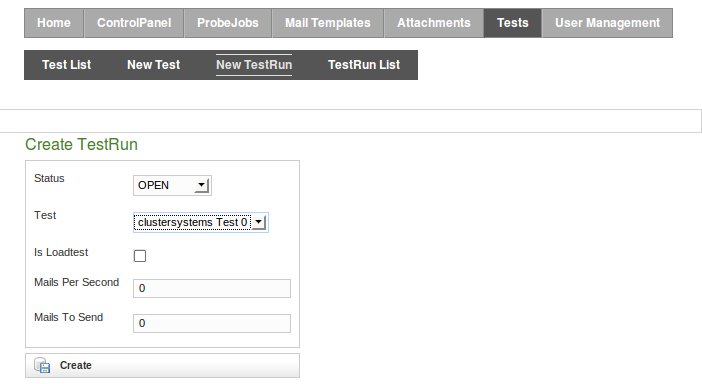There are two Probe types available:
To create a new SMTPPing Probe select 'New STMPPingProbe' under ControlPanel/SMTPPing Probes:
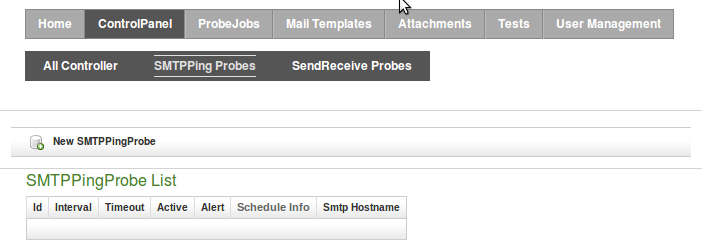
Fill in the name of the mail domain and choose a timeout.
The probe can be activated for
scheduling by the setting
Active. Alerting is enabled by ticking
Alert.
The interval is used to re-probe in case of an
Active probe.
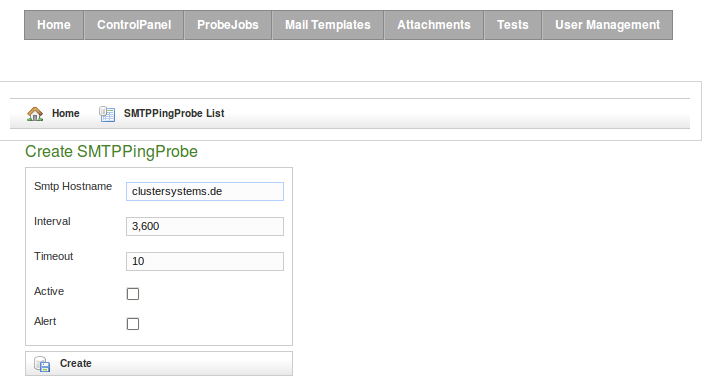
A Test defines one or more Probes for later execution. It's equivalent to a UnitTest (Wikipedia definition). The Test can be executed and its status will be displayed.
To create a new Test select 'New Test' under Tests.
All defined Probes are listed on the left side and can be added seperately to the
new Test. The Test must have a name.
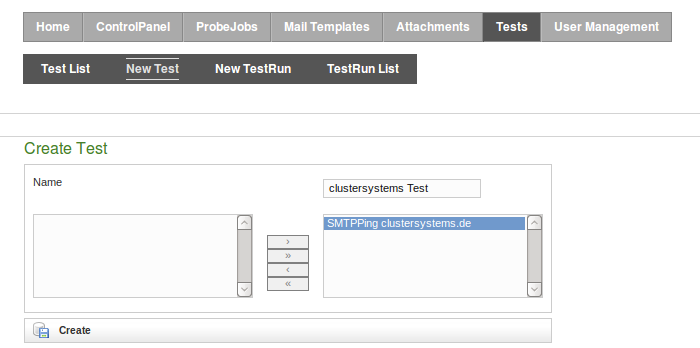
A TestRun is the execution of a pre-defined Test. Each TestRun references the ProbeJobs which were executed for each defined Probe in the Test.
To create a new TestRun for a Test select 'New TestRun' under Tests.
Select the Test to execute and choose whether to run a load test or a single TestRun.
A load test makes more sense for SendReceiveProbes.
After saving the TestRun all Probes of the Test will be scheduled.